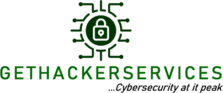Malicious software, or malware, can wreak havoc on our devices, compromise our sensitive information, and disrupt the seamless flow of our online activities. As we navigate the vast expanse of the internet, it becomes imperative to ask the question: How do you prevent malware? Read more for the answers in detail.
The answer to this query involves a combination of vigilance, education, and the adoption of sound cybersecurity practices. From keeping your software up to date and employing robust antivirus tools to practicing cautious clicking habits and avoiding suspicious downloads, there are various strategies that can form a formidable defense against the insidious nature of malware.
In addition, Malicious software, or malware, comes in various forms, from viruses and ransomware to spyware, each with the potential to wreak havoc on our personal and professional spheres.
Understanding malware

Malware, short for malicious software, is a broad term encompassing any software specifically designed to harm or exploit digital devices, networks, or data. This nefarious category includes a wide range of malicious programs, each created with distinct intentions and methods to compromise the security and functionality of computers, smartphones, and other digital systems.
Types of Malware:
Viruses:
- Viruses are programs that attach themselves to legitimate files and replicate when the infected file is executed.
- They often spread through infected email attachments, removable storage devices, or compromised websites.
Worms:
- Worms are standalone programs that replicate and spread across networks without needing a host file.
- They can rapidly infect multiple devices, causing network congestion and performance issues.
Trojans:
- Trojans disguise themselves as legitimate software to trick users into installing them.
- Once installed, they can create backdoors, allowing unauthorized access to the system.
Spyware:
- Spyware silently monitors user activities, collecting sensitive information without the user’s knowledge.
- It often tracks keystrokes, captures screenshots, and may record browsing habits.
Ransomware:
- Ransomware encrypts a user’s files and demands payment, usually in cryptocurrency, for the decryption key.
- It can have severe consequences, causing data loss and financial damage.
Adware:
- Adware displays unwanted advertisements and can redirect users to malicious websites.
- While it may not be as destructive as other types of malware, it can be annoying and compromise user privacy.
Methods of Malware Distribution:
Email Attachments:
- Malicious files are often distributed through email attachments, enticing users to open them unwittingly.
Infected Websites:
- Malware can be embedded in compromised websites, exploiting vulnerabilities in web browsers to infect visitors.
Removable Storage Devices:
- Malware can spread through infected USB drives or external storage devices when connected to a compromised system.
Drive-by Downloads:
- Malicious software can be automatically downloaded and installed when a user visits a compromised website without their knowledge.
How malware spread
The spread of malware is an ever-present threat in the digital age, constantly evolving to exploit vulnerabilities in our interconnected world. Understanding the mechanisms by which malware propagates is crucial for individuals and organizations alike.
Here are the intricate ways in which malware spreads and infiltrates digital ecosystems.
Email Attachments and Links:
- One of the most common vectors for malware is through email attachments and links. Malicious actors often employ phishing tactics, sending seemingly harmless emails that contain infected attachments or link to compromised websites. Clicking on these links or opening attachments can unleash malware onto the user’s system.
Infected Websites and Drive-By Downloads:
- Visiting compromised or malicious websites can expose users to malware. Drive-by downloads occur when malware is automatically downloaded and installed on a user’s device without their explicit consent. These downloads often exploit vulnerabilities in browsers or plugins.
Malvertising:
- Malicious advertising, or malvertising, involves the dissemination of malware through online advertisements. Cybercriminals may compromise ad networks to display infected ads on legitimate websites. Clicking on these ads can lead to the unwitting installation of malware on the user’s device.
Removable Media and Infected Devices:
- Malware can spread through removable media such as USB drives or external hard disks. When an infected device is connected to a clean system, the malware can transfer, potentially causing widespread infection.
File Sharing and Peer-to-Peer Networks:
- Sharing files through peer-to-peer (P2P) networks or unsecured file-sharing platforms can facilitate the spread of malware. Malicious actors may disguise malware as popular files, enticing users to download and execute them unknowingly.
Exploiting Software Vulnerabilities:
- Malware creators often exploit vulnerabilities in software, operating systems, or applications. Failure to promptly update these programs leaves systems susceptible to exploitation, allowing malware to infiltrate and spread.
Social Engineering Attacks:
- Social engineering techniques involve manipulating individuals into divulging sensitive information or performing actions that facilitate malware installation. This could include tricking users into clicking on malicious links or downloading infected files under the guise of trustworthy content.
Network Vulnerabilities:
- Malware can exploit weaknesses in network security protocols. Once inside a network, it can move laterally to infect other connected devices, potentially leading to a widespread compromise.
Watering Hole Attacks:
- Cybercriminals may target websites frequented by a specific group of users (a “watering hole”). By compromising such websites, attackers can infect the devices of individuals who visit those sites regularly.
IoT Devices and Smart Technologies:
- As the Internet of Things (IoT) expands, so does the potential for malware to spread through vulnerable smart devices. Inadequately secured IoT devices can serve as entry points for malware, impacting the broader network.
In addition, recognizing the diverse avenues through which malware can infiltrate systems empowers users and organizations to implement robust protective measures. By staying informed, practicing digital hygiene, and employing effective security protocols, we can collectively work towards minimizing the impact of malware and fostering a safer digital environment.
Risks associated with malware
From individual users to large-scale enterprises, understanding the risks associated with malware is paramount in fortifying our defenses.
Below are threat that malware poses to the integrity, confidentiality, and functionality of our digital world.
Data Breaches and Information Theft:
- Malware often seeks to infiltrate systems to harvest sensitive data, including personal information, financial details, and login credentials. The subsequent risk of data breaches can lead to identity theft, financial loss, and compromise of individuals’ privacy.
Financial Loss and Ransomware:
- Ransomware, a malicious software that encrypts files and demands payment for their release, poses a significant financial risk. Falling victim to such attacks can result in direct financial losses, ransom payments, and indirect costs associated with system recovery and downtime.
Disruption of Operations:
- Malware has the potential to disrupt normal business operations. Whether through denial-of-service attacks, system crashes, or the manipulation of critical processes, the impact can be felt in the form of downtime, loss of productivity, and damage to an organization’s reputation.
Compromised Network Security:
- Successful malware attacks can compromise network security, leading to unauthorized access to sensitive information, lateral movement within a network, and the potential for more extensive cyber intrusions.
Damage to Reputation:
- Malware incidents can tarnish an individual’s or an organization’s reputation. News of a data breach or a successful malware attack can erode trust among customers, clients, and partners, damaging relationships that are crucial for business success.
Intellectual Property Theft:
- Malware may target intellectual property, trade secrets, and proprietary information. The theft of such assets can undermine an organization’s competitive edge and impede innovation, resulting in long-term financial and strategic consequences.
Legal Consequences and Compliance Violations:
- Malware attacks can lead to legal repercussions, especially in industries with stringent data protection regulations. Failure to safeguard sensitive information may result in compliance violations, leading to fines, legal actions, and a loss of credibility.
System Corruption and Data Loss:
- Malware has the capability to corrupt files, disrupt system functionality, and, in severe cases, lead to the loss of critical data. Retrieving or reconstructing this data can be a time-consuming and expensive process.
Compromised Privacy and Surveillance:
- Certain types of malware are designed to invade personal privacy, including spyware and keyloggers. These can capture sensitive information, monitor online activities, and lead to a breach of an individual’s private life.
Propagation to Other Devices:
- Malware is not confined to a single device. It can spread across networks, infecting interconnected devices and systems. This propagation can amplify the impact of a malware attack, affecting a broader scope of users and organizations.
Recognizing these risks empowers individuals and organizations to implement robust defense strategies, fostering a resilient digital ecosystem that prioritizes the security and well-being of its participants. By staying vigilant, informed, and prepared, we can collectively navigate the shadows cast by malware and mitigate its potential impact on our interconnected world.
Best practice for preventing malware

Protecting against malware requires a proactive and multi-faceted approach. Here is the best strategies for malware prevention:
Use Antivirus Software:
- Deploying reputable antivirus software is a fundamental step in malware prevention. Ensure that the antivirus program is regularly updated to defend against the latest threats. Real-time scanning can detect and eliminate malware before it can cause harm to your system.
Regular Software Updates:
- Keeping all software, including the operating system, browsers, and applications, up to date is crucial. Software updates often include security patches that address vulnerabilities exploited by malware. Enabling automatic updates can streamline this process and reduce the risk of exploitation.
Implement a Firewall:
- A firewall acts as a barrier between your network and potential threats from the internet. Ensure that both hardware and software firewalls are in place. Configure them to filter incoming and outgoing traffic, allowing only authorized communication. This can prevent unauthorized access and the spread of malware.
User Education and Training:
- Human error is a common entry point for malware. Conduct regular cybersecurity awareness training for employees to educate them about the dangers of phishing, suspicious emails, and unsafe online practices. Encourage the use of strong, unique passwords and the reporting of any suspicious activities.
Email Security:
- Many malware attacks originate from email attachments or links. Implement robust email security measures, including spam filters and advanced threat protection. Educate users to be cautious when opening emails from unknown sources, and avoid clicking on links or downloading attachments from suspicious emails.
Network Segmentation:
- Divide your network into segments to limit the potential impact of malware. If a malware infection occurs in one segment, it is less likely to spread to other parts of the network. This isolation can prevent widespread damage and make it easier to contain and eradicate the threat.
Backup and Recovery:
- Regularly back up critical data and ensure that backups are stored securely and offline. In the event of a malware attack, having a recent backup allows for the restoration of systems and data without succumbing to ransom demands.
Access Control and Least Privilege:
- Implement the principle of least privilege, where users are granted the minimum level of access necessary to perform their tasks. This limits the impact of malware by restricting the ability of malicious code to move laterally through a network.
Behavioral Analysis and Anomaly Detection:
- Employ advanced security solutions that utilize behavioral analysis and anomaly detection. These technologies can identify unusual patterns or behaviors that may indicate a malware infection, allowing for proactive intervention.
Incident Response Plan:
- Develop and regularly test an incident response plan to ensure a swift and effective response in the event of a malware attack. This plan should outline the steps to contain, eradicate, and recover from a security incident.
In addition, Malware prevention is an ongoing process that requires a combination of technological solutions, user education, and vigilant monitoring. By implementing these key strategies, individuals and organizations can significantly reduce their risk of falling victim to malware and better safeguard their digital assets.
Get hacker services in helping to prevent malware

Ethical hacking services, often provided by skilled professionals and security firms, play a crucial role in identifying vulnerabilities and preventing malware attacks.
You will get to learn how get hacker services contribute to the prevention of malware, emphasizing the importance of ethical hacking in maintaining a robust cybersecurity posture.
Penetration Testing:
One of the primary ways hacker services aid in preventing malware is through penetration testing. Ethical hackers simulate real-world cyber attacks to identify vulnerabilities in a system or network. By proactively seeking weaknesses, organizations can patch vulnerabilities before malicious actors exploit them. Regular penetration testing helps fortify defenses and ensures that security measures are up to date.
Vulnerability Assessment:
Hacker services extend beyond conventional antivirus solutions by providing comprehensive vulnerability assessments. Ethical hackers meticulously examine systems and applications to identify potential entry points for malware. By addressing these vulnerabilities, organizations can minimize the risk of malware infiltrations and enhance overall cybersecurity resilience.
Threat Intelligence Gathering:
Ethical hackers engage in proactive threat intelligence gathering, keeping abreast of the latest malware trends and tactics used by cybercriminals. By staying ahead of emerging threats, organizations can implement preventive measures and deploy security solutions that specifically target the types of malware most likely to target their systems.
Security Audits and Compliance:
Get Hacker services contribute to preventing malware by conducting thorough security audits and ensuring compliance with industry standards and regulations. Ethical hackers help organizations align their security measures with best practices, reducing the likelihood of falling victim to malware-related incidents. Adhering to compliance requirements also ensures a structured approach to cybersecurity.
Incident Response Planning:
Ethical hackers assist in developing robust incident response plans that are crucial in the event of a malware attack. By simulating various scenarios, organizations can identify weaknesses in their response strategies and refine them accordingly. This proactive approach minimizes the impact of malware incidents and facilitates swift recovery.
Employee Training and Awareness:
Hacker services often include training programs to educate employees about potential cybersecurity threats, including malware. Human error is a common entry point for malware attacks, and by raising awareness and providing targeted training, organizations can empower their workforce to recognize and prevent potential threats.
Customized Security Solutions:
Ethical hackers tailor their services to the specific needs of an organization, offering customized security solutions. This approach ensures that all potential attack vectors are thoroughly examined, and appropriate measures are implemented to prevent malware infections effectively.
In addition, ethical hackers bring a unique skill set to the table, helping organizations identify and rectify vulnerabilities before they can be exploited by malicious actors. By embracing ethical hacking as an integral part of their cybersecurity strategy, businesses can fortify their digital defenses and stay one step ahead in the ongoing battle against malware.
How do you prevent malware
As cyber threats continue to evolve, adopting proactive measures becomes essential to safeguard personal information, sensitive data, and the integrity of computer systems.
Here are the steps and strategies on how to prevent malware effectively.
Install and Update Antivirus Software:
- A fundamental step in malware prevention is the installation of reputable antivirus software. Ensure that it is regularly updated to detect and eliminate the latest threats. Real-time scanning capabilities are crucial for identifying and neutralizing malware before it can compromise your system.
Keep Software and Operating Systems Updated:
- Regularly updating your software and operating systems is a critical defense against malware. Software developers release updates and patches to address vulnerabilities exploited by malicious actors. Enabling automatic updates ensures that your system is fortified against known vulnerabilities.
Enable a Firewall:
- Utilize both hardware and software firewalls to act as a barrier between your network and potential threats. Configure firewalls to filter incoming and outgoing traffic, allowing only authorized communication. This helps prevent unauthorized access and the spread of malware within your network.
Exercise Caution with Email:
- Malware often infiltrates systems through email attachments or links. Be cautious when opening emails, especially those from unknown sources. Avoid clicking on suspicious links or downloading attachments from emails that seem unusual. Use advanced email security features to filter out potential threats.
Implement Network Segmentation:
- Divide your network into segments to limit the impact of a potential malware infection. If one segment is compromised, the isolation helps prevent the spread of malware to other parts of the network. This containment strategy enhances overall network security.
Educate Users on Safe Online Practices:
- Human error is a common entry point for malware. Conduct regular cybersecurity awareness training for users, emphasizing safe online practices. Teach them to recognize phishing attempts, avoid clicking on suspicious links, and exercise caution when downloading files or software.
Backup Data Regularly:
- Implement a robust backup strategy to protect your data in case of a malware attack. Regularly backup critical files and ensure that the backups are stored securely. In the event of an attack, having recent backups allows for the restoration of data without succumbing to ransom demands.
Practice Least Privilege Access:
- Limit user access to the minimum necessary for their roles. Adopt the principle of least privilege to reduce the potential impact of a malware attack. This restricts the ability of malicious code to move laterally through a network, minimizing potential damage.
Employ Behavioral Analysis and Anomaly Detection:
- Utilize advanced security solutions that employ behavioral analysis and anomaly detection. These technologies can identify unusual patterns or behaviors that may indicate a malware infection, allowing for early detection and intervention.
Develop an Incident Response Plan:
- Prepare for potential malware incidents by developing and regularly testing an incident response plan. Outline the steps to be taken in the event of an attack, including containment, eradication, and recovery procedures. A well-defined plan can significantly reduce the impact of a malware incident.
Preventing malware requires a proactive and multi-layered approach that combines technological solutions with user education and awareness. By implementing these practical strategies, individuals and organizations can strengthen their defenses, reduce the risk of malware infections, and ensure the continued safety and integrity of their digital environments.
Conclusion
The journey to preventing malware is an ongoing commitment to digital hygiene. By integrating these strategies into our everyday digital lives, we not only protect sensitive information and preserve system integrity but also contribute to the creation of a safer and more secure online environment for all.
So, the next time someone asks, How do you prevent malware? remember: it’s about being vigilant, informed, and proactive in the ever-evolving realm of cybersecurity.