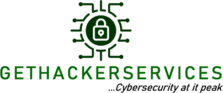One common threat that internet users encounter is phishing emails—a sneaky attempt by cybercriminals to trick you into revealing sensitive information. So, you might be wondering, “How can you identify a phishing email?”
The primary aim of this article is to unravel the telltale signs that can help you distinguish genuine emails from those lurking in the shadows of deceit. Ready to bolster your cyber defenses? Let’s dive in and decode the secrets of identifying a phishing email.
Common phishing Email type

Understanding the various types of phishing emails is crucial for recognizing these deceptive attempts and fortifying one’s defenses against cyber threats. Below are some of the common phishing email types that you need to know.
Generic Phishing Emails:
- The most straightforward form of phishing, generic phishing emails are sent to a broad audience, typically posing as reputable entities like banks, government agencies, or popular online platforms. These emails often request recipients to update account information, click on malicious links, or download harmful attachments.
Spear Phishing:
- Spear phishing is a targeted form of attack where cybercriminals customize their emails to a specific individual or organization. Using information gathered from social media or other sources, these emails appear highly personalized, making them more convincing and challenging to identify as phishing attempts.
Business Email Compromise (BEC):
- In a BEC attack, cybercriminals target businesses by posing as executives, employees, or trusted partners. These emails often request financial transactions, invoice payments, or the transfer of sensitive information. BEC attacks can lead to substantial financial losses and data breaches.
Clone Phishing:
- Clone phishing involves duplicating a legitimate email, making minor alterations, and then sending the fake version to the original recipient. The altered email typically contains malicious links or attachments. This technique capitalizes on the trust established by the legitimate email to deceive the recipient.
Pharming:
- While not strictly an email-based attack, pharming involves redirecting users from legitimate websites to fraudulent ones without their knowledge. In phishing emails associated with pharming, recipients may be lured to click on links that lead to counterfeit websites, aiming to steal login credentials or other sensitive information.
Vishing (Voice Phishing):
- Unlike traditional email-based phishing, vishing involves phone calls or voicemail messages. Attackers may impersonate legitimate entities, such as banks or government agencies, to trick individuals into divulging personal information over the phone.
Smishing (SMS Phishing):
- Similar to vishing, smishing involves phishing attacks conducted through text messages (SMS). Recipients receive deceptive messages containing links or prompts to call a specific number. Clicking on the links or responding to the messages may lead to the compromise of personal information.
Invoice Phishing:
- In this type of phishing, attackers send fraudulent invoices or payment requests to individuals or businesses. These emails often appear to be from trusted suppliers or service providers, aiming to trick recipients into making financial transactions to fraudulent accounts.
Phishing attacks continue to evolve, and cybercriminals employ a variety of tactics to deceive individuals and organizations. Recognizing the common types of phishing emails is the first step in building a resilient defense against these threats.
By staying informed, practicing skepticism, and adopting robust cybersecurity measures, individuals and organizations can navigate the digital landscape with greater confidence and security.
Importance of identifying phishing emails
Identifying phishing emails is not just a matter of personal security but a critical step in safeguarding sensitive information, financial assets, and maintaining the integrity of online spaces.
Here is the paramount importance of recognizing and thwarting phishing attempts:
Protection Against Financial Loss:
- One of the primary reasons for identifying phishing emails is the protection against financial losses. Phishing attacks often target personal and financial information, aiming to compromise bank accounts, credit cards, or other financial assets. Recognizing these fraudulent emails helps users avoid falling victim to scams that could result in significant monetary setbacks.
Preservation of Personal Privacy:
- Phishing emails frequently attempt to extract sensitive personal information, including social security numbers, addresses, and passwords. By identifying and avoiding these deceptive messages, individuals can protect their privacy, preventing unauthorized access to personal accounts and the potential misuse of sensitive data.
Prevention of Identity Theft:
- Phishing attacks are a gateway to identity theft, where cybercriminals assume the identity of the victim for fraudulent activities. By identifying phishing emails, individuals thwart attempts to steal their identity, preserving their digital and real-world reputation.
Safeguarding Business Security:
- Phishing attacks targeting businesses can lead to unauthorized access, data breaches, and financial losses. Identifying and reporting phishing attempts is crucial for maintaining the security of organizational networks, protecting proprietary information, and preserving the trust of clients and partners.
Mitigation of Ransomware Threats:
- Phishing emails are often a vehicle for delivering ransomware, which can encrypt files and demand payment for their release. Recognizing phishing attempts helps mitigate the risk of ransomware infections, protecting critical data and preventing potential financial extortion.
Preservation of Online Reputation:
- Falling victim to a phishing attack can result in the compromise of online accounts, leading to the dissemination of false information or engaging in malicious activities in the victim’s name. Identifying and avoiding phishing emails is crucial for maintaining a positive and trustworthy online reputation.
Contribution to Cybersecurity Efforts:
- Reporting phishing attempts not only protects individual users but also contributes to the broader cybersecurity landscape. By providing information about new phishing tactics, users actively assist security professionals in staying ahead of cyber threats and developing effective countermeasures.
Educational Empowerment:
- Recognizing phishing emails fosters a culture of digital literacy and cybersecurity awareness. Educated individuals are less likely to fall for scams, and their ability to identify phishing attempts extends to their social circles, creating a more resilient online community.
In addition, by being vigilant, informed, and proactive, individuals contribute not only to their own security but also to the collective effort in building a safer and more secure digital environment for everyone.
Characteristics of Phishing Emails

Phishing emails remain one of the most persistent and dangerous tactics employed by cybercriminals. These deceptive messages are designed to trick individuals into revealing sensitive information, such as login credentials, financial details, or personal data. To navigate the digital waters safely, it is crucial to understand the key characteristics of phishing emails.
Sender’s Address Spoofing:
- Phishing emails often disguise their origin by manipulating sender addresses. Cybercriminals may use email addresses that appear similar to legitimate sources, but careful scrutiny reveals misspellings or subtle alterations designed to deceive recipients.
Urgency and Fear Tactics:
- Phishing emails frequently employ urgency and fear to manipulate recipients into hasty actions. Threats of account closure, legal consequences, or loss of access to critical services are common tactics used to create panic and prompt victims to disclose sensitive information promptly.
Generic Greetings and Salutations:
- Phishing emails often lack personalization and use generic greetings, such as “Dear Customer” or “Dear User.” Legitimate organizations usually address customers by their full names. An absence of personalization can be a red flag indicating a potential phishing attempt.
Misspelled Words and Grammatical Errors:
- While cybercriminals are becoming increasingly sophisticated, phishing emails may still contain noticeable errors in spelling and grammar. These mistakes can be intentional to filter out more discerning individuals, ensuring that the less attentive recipients are more likely to fall for the scam.
Unsolicited Attachments and Links:
- Phishing emails often include unsolicited attachments or hyperlinks. Clicking on these links may lead to malicious websites or prompt the download of malware onto the user’s device. Legitimate organizations typically do not send unexpected attachments or request sensitive information through email links.
Spoofed Logos and Branding:
- Cybercriminals often replicate the logos and branding of well-known organizations to create a sense of legitimacy. Pay close attention to minor discrepancies, such as variations in color, font, or design, which may indicate a phishing attempt.
Unusual Requests for Information:
- Phishing emails commonly request sensitive information, such as passwords, credit card numbers, or social security numbers. Legitimate entities rarely ask for such information via email, and users should exercise caution before providing any confidential data.
As phishing attacks continue to grow in sophistication, it is imperative for individuals and organizations to remain vigilant. Recognizing the characteristics of phishing emails is the first line of defense against falling victim to these malicious campaigns.
By staying informed and adopting a skeptical mindset when encountering suspicious emails, users can protect themselves and their sensitive information from the ever-present threat of phishing.
Consequence of falling victim to phishing
Falling victim to these malicious schemes can have severe consequences, ranging from financial losses to compromised personal and professional reputations.
Here are the risks associated with succumbing to phishing attacks.
Financial Losses:
- One of the immediate and tangible risks of falling prey to phishing attacks is financial loss. Cybercriminals often target individuals to obtain credit card information, banking details, or login credentials, leading to unauthorized transactions, identity theft, and drained accounts.
Identity Theft:
- Phishing attacks frequently aim to steal personal information, including Social Security numbers, addresses, and birthdates. With this data, cybercriminals can commit identity theft, opening fraudulent accounts, applying for credit cards, or engaging in other activities that can tarnish the victim’s financial history and reputation.
Unauthorized Access to Accounts:
- By tricking individuals into revealing login credentials, phishing attacks provide cybercriminals with unauthorized access to email accounts, social media profiles, and other online platforms. This can lead to privacy breaches, unauthorized communication, and misuse of personal information.
Ransomware Infections:
- Some phishing attacks involve the distribution of malicious attachments or links that, when activated, can lead to ransomware infections. Ransomware encrypts files on the victim’s device, and cybercriminals demand a ransom for their release. Falling victim to such attacks can result in the loss of crucial data and files.
Compromised Business Security:
- Phishing attacks not only target individuals but also pose a significant risk to businesses. Employees falling for phishing schemes may inadvertently expose sensitive company information, compromise corporate networks, or provide access to proprietary data, jeopardizing the organization’s security and integrity.
Reputation Damage:
- Individuals and businesses alike face the risk of reputational damage following a successful phishing attack. Compromised accounts may be used to disseminate false information, engage in fraudulent activities, or tarnish the victim’s online presence. Rebuilding trust and restoring a damaged reputation can be a challenging and time-consuming process.
Legal Consequences:
- In some cases, falling victim to phishing attacks may lead to legal repercussions. If sensitive information, such as customer data or confidential business details, is exposed, individuals or organizations may face legal action, regulatory fines, or other punitive measures for failing to adequately protect sensitive information.
Understanding the risks associated with falling victim to phishing attacks is essential for individuals and businesses alike. Vigilance, education, and the adoption of security best practices are critical in mitigating these risks.
Also, by staying informed about the evolving tactics of cybercriminals and implementing robust cybersecurity measures, individuals and organizations can reduce the likelihood of succumbing to phishing attacks and the subsequent fallout that accompanies them.
The role of get hacker services in solving phishing attack

Techniques to identify phishing Emails
As phishing attacks become more sophisticated, organizations and individuals must leverage advanced security features to detect and thwart these malicious attempts. Recognizing the importance of safeguarding sensitive information, these are key security features that help identify and counteract phishing emails effectively.
Email Authentication Protocols:
- Implementing email authentication protocols such as SPF (Sender Policy Framework), DKIM (DomainKeys Identified Mail), and DMARC (Domain-based Message Authentication, Reporting, and Conformance) can enhance email security. These protocols validate the authenticity of the sender’s domain, reducing the likelihood of phishing emails originating from fraudulent sources.
Advanced Threat Detection Systems:
- Utilizing advanced threat detection systems that employ machine learning and artificial intelligence can significantly bolster email security. These systems analyze email content, sender behavior, and other contextual factors to identify patterns indicative of phishing attempts, thereby enhancing the accuracy of threat detection.
Link Analysis and URL Filtering:
- Security features that perform link analysis and URL filtering are essential in detecting phishing emails. These systems scrutinize embedded links, comparing them against known databases of malicious URLs. If a link appears suspicious, it can be flagged or blocked, preventing users from inadvertently accessing harmful websites.
Anti-Phishing Heuristics:
- Anti-phishing heuristics employ rule-based algorithms to analyze various elements of an email, including sender details, content structure, and language. By comparing these elements against established patterns of phishing emails, heuristics can identify and flag suspicious messages, providing an additional layer of protection.
Real-Time Threat Intelligence Feeds:
- Integrating real-time threat intelligence feeds into email security systems enables the rapid identification of emerging phishing threats. These feeds provide up-to-date information on known phishing campaigns, allowing organizations to proactively block malicious emails and protect against evolving attack vectors.
Behavioral Analysis of Attachments:
- Phishing attacks often involve malicious attachments that can evade traditional signature-based detection. Security features employing behavioral analysis assess the behavior of email attachments, identifying anomalies and potential threats based on their actions, rather than relying solely on predefined signatures.
User Training and Awareness Programs:
- While not a traditional security feature, educating users through training and awareness programs is a critical component of an effective defense strategy. Informed users are more likely to recognize and report phishing emails, contributing to the overall security posture of an organization.
Reporting and Analysis Tools:
- Equipping users with easy-to-use reporting tools facilitates the reporting of suspicious emails to security teams. These tools enable organizations to gather valuable insights into emerging phishing trends, helping them refine security measures and respond promptly to potential threats.
By embracing these security features, users can navigate the digital landscape with increased confidence in their ability to detect and mitigate phishing threats effectively.
How can you identify a phishing email
Recognizing the signs of a phishing email is paramount to safeguarding personal and financial information. Here are the essential indicators that can help individuals identify and avoid falling victim to phishing attempts.
Unusual Sender Address:
- Phishing emails often employ deceptive tactics by using email addresses that mimic legitimate sources. Check the sender’s email address carefully for misspellings, additional characters, or unusual domain names. Legitimate organizations typically use official domains, and any deviation should raise suspicion.
Generic Greetings:
- Phishing emails commonly use generic greetings like “Dear Customer” or “Dear User” instead of addressing recipients by their actual names. Legitimate entities usually personalize their communications, so the absence of a specific salutation is a red flag.
Urgent Language and Threats:
- Phishing emails often employ urgency and threats to create a sense of panic. Be wary of messages that demand immediate action, threaten consequences, or claim that your account will be suspended. Legitimate organizations typically do not use such aggressive tactics.
Unsolicited Attachments or Links:
- Phishing emails may include unexpected attachments or links. Avoid opening attachments or clicking on links in emails from unknown or unexpected sources. Hover over links to preview the URL without actually clicking, and ensure they lead to legitimate websites.
Mismatched URLs:
- Check the URLs in the email carefully. Phishing emails often contain hyperlinks that, at first glance, appear legitimate but redirect to malicious websites upon closer inspection. Look for inconsistencies or misspellings in the URL, especially in the domain name.
Spelling and Grammar Errors:
- Phishing emails may contain noticeable spelling and grammar mistakes. While cybercriminals are becoming more sophisticated, errors in language can still be indicative of a phishing attempt. Legitimate communications from reputable organizations are typically well-written and professional.
Unexpected Requests for Personal Information:
- Be cautious if an email requests sensitive information such as passwords, credit card numbers, or social security numbers. Legitimate organizations usually do not request such details via email. Verify the authenticity of the request through official channels before providing any sensitive information.
Unusual Sender Behavior:
- If the email sender exhibits unusual behavior, such as asking for money, claiming to be in an emergency, or making unsolicited business proposals, it could be a phishing attempt. Verify such requests through other means before taking any action.
Spoofed Logos and Branding:
- Cybercriminals often replicate logos and branding of well-known organizations to lend an air of legitimacy. Pay attention to any discrepancies in color, font, or design that may indicate a fraudulent attempt to mimic a reputable entity.
In addition, vigilance and skepticism are key when it comes to identifying phishing emails. By staying informed about common phishing tactics and carefully scrutinizing email communications, individuals can protect themselves from falling victim to deceptive schemes.
Remember, when in doubt, it is always safer to verify the legitimacy of an email through official channels before taking any action.
Conclusion
In a world where cyber threats are on the rise, the question isn’t just How can you identify a phishing email? but rather, “How can you stay one step ahead to keep your digital world secure?” Stay vigilant, trust your instincts, and always verify before clicking or sharing sensitive information.
We’ve got you covered on all that you need to know especially on the right steps to take. This information here covers all the details about the topic.